Becoming the best at
8 Ball Pool is not easy and requires time, skill and dedication. Yesterday I have shared some tips. Here comes part2 of how to play
8 Ball Pool.
Scratch & Win
Scratch & Win is a scratch card mini-game. Scratch off squares on the card and match three squares to win Pool Coins!
There’s a maximum prize of 250,000 Pool Coins. Like Spin & Win, there is a percentage chance of each prize, with the highest prizes being the rarest.

The new Scratch & Win mini-game
Scratchers can be won in the Spin & Win game or purchased in the app.
Spin & Win
Each day you play
8 Ball Pool, you’ll be awarded with one free spin on the “Spin & Win”. Spin & Win is a minigame which offers players the chance to win up to 50,000 Pool Coins, free powerups and an exclusive cue.

Get lucky in the Spin & Win!
The Spin & Win will load automatically when you first play Pool each day, and can also be accessed from Pool’s main menu.
There’s a percentage chance of winning each prize, and the high-value items have lower chances of being won than the low-value items. Tens of thousands of the top prizes are given out daily, so you just need to get lucky!
A free spin is awarded every day, and extra spins can be purchased from the Pool Shop.
Challenging your friends
Playing Pool on a real-life table is a social experience, and it’s the same social experience playing Pool on Miniclip.
If you’re playing on Miniclip.com, you can click the “Play Friends” button to search for players who are online using their usernames, and then challenge them to a game.

Challenge any of your Facebook friends with one click!
If you’re playing Pool on Facebook, you can challenge your Facebook friends using the buttons along the bottom of the main menu. The game will automatically find all your friends who play Pool on Facebook, and to challenge any of them, just scroll along until you find them and click “Challenge”.
If you want to play with any friends on Facebook who don’t play Pool already, just click “Add” and you can search through all your friends and challenge them to a game.
Using the Pool Shop
As you work your way through the levels in
8 Ball Pool and earn Pool Coins from playing 1-on-1 matches and tournaments, you might want to customise your game by purchasing new cues and tables.
You can do this by entering the Pool Shop, which is accessible from the main menu.
In the Pool Shop we’ve got over 45 cues available for you to purchase and use, with new ones added frequently. These range from the simple Classic Cue to the extravagant Millionaire Cue.

Purchasing a new cue gives you access to a new phrase!
Purchasing and using a new cue in a game not only gives you a visual edge over your opponent, but also gives you access to an extra unique phrase to use in the in-game chat! Just click on the “…” speech bubble icon on your profile picture whilst playing to drop-down the list of phrases you can use to communicate with your opponent.
As well as new cues in the Pool Shop, you can also purchase designs for your table, with frames, cloths and patterns available.
Refine your game: power-ups and spin
Now you’re well on your way to becoming the best at
8 Ball Pool, it’s time to refine your game by using power-ups and spin.
To enhance your game, there are three power-ups available:
- Extended guideline: extends the guidelines of your next shot.
- Increase maximum spin: increases the maximum spin you can put on a shot.
- Increase maximum power: increases the amount of power you can put on a shot.

Add spin to your shot using the arrow keys or by clicking the ball in the bottom right of the screen!
You can use power-ups for one shot, and you can purchase them one-at-a-time or in bulk from the Pool Shop.
As well as power-ups, you can also put spin on your shots. Unlike power-ups, you can use these on as many shots as you like and you don’t need to purchase spin to use it.
You can put spin on your shots either by using the arrow keys whilst you’re playing, or by clicking on the ball in the bottom right corner of the game to add spin. Experiment with putting spin in different places to see how it affects your shots!
Go mobile!
8 Ball Pool is now available on iOS and Android, allowing players to take
8 Ball Pool on the move! And best of all, it’s completely free on all platforms.
The mobile version — available from both the iOS App Store and the Android Google Play Store – links seamlessly with the web version of Pool you’re familiar with.
This means you can connect with the same account you use on either Miniclip.com or Facebook and once you’re logged in you’ll have all of the Pool Coins you’ve earned and all of the cues you’ve purchased instantly available.





























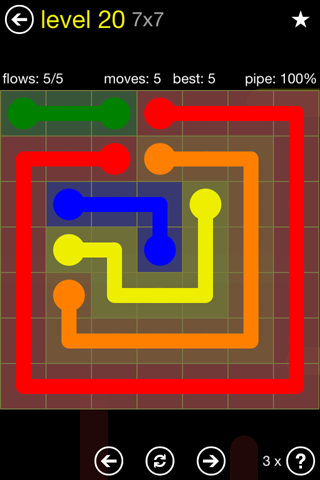













 The new Scratch & Win mini-game
The new Scratch & Win mini-game Get lucky in the Spin & Win!
Get lucky in the Spin & Win! Challenge any of your Facebook friends with one click!
Challenge any of your Facebook friends with one click!
 Add spin to your shot using the arrow keys or by clicking the ball in the bottom right of the screen!
Add spin to your shot using the arrow keys or by clicking the ball in the bottom right of the screen! Take
Take 








